JavaScript Minifier
1
1
More helpful Adhoc tools
Useful utilities — testers, generators, pickers and minify/beautify helpers.
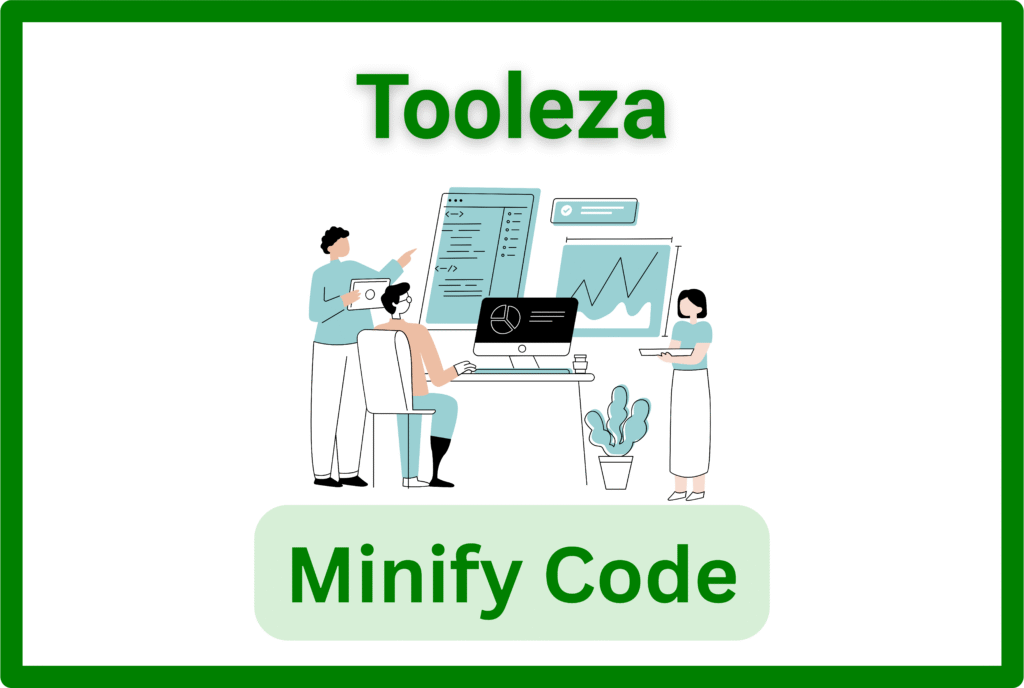
Free Online Tool Minify JS/CSS/HTML
In today’s fast-paced digital world, website speed is crucial for user experience and search engine rankings. One of the easiest ways to enhance your website performance is by minifying your code. A Free Online Tool Minify JS/CSS/HTML allows you to compress your files, reduce load times, and improve overall site efficiency.
What is Minification?
Minification is the process of removing unnecessary characters, spaces, and comments from JavaScript, CSS, and HTML files without affecting their functionality. This process reduces file size, allowing your website to load faster and perform better on all devices.
For more technical details about minification and its benefits, you can visit Mozilla Developer Network (MDN) Web Docs.
Benefits of Using a Free Online Minify Tool
Faster Website Load Times: Smaller files load quicker, improving user experience.
Improved SEO: Search engines favor fast-loading websites, boosting your rankings.
Reduced Bandwidth Usage: Minified files consume less bandwidth, which is ideal for both hosting and visitors.
Easy to Use: No complex software needed; just paste your code and get the minified version instantly.
How to Use a Minify JS/CSS/HTML Tool
Simply copy your JavaScript, CSS, or HTML code into the tool, click “Minify,” and instantly receive a compressed version of your code. This allows you to implement it on your website effortlessly and enjoy faster load times without sacrificing functionality.
Try It Today
Optimize your website easily with a Free Online Tool Minify JS/CSS/HTML and experience improved performance, better SEO, and a smoother user experience. For more tips on website optimization, check out Google Developers Web Fundamentals.