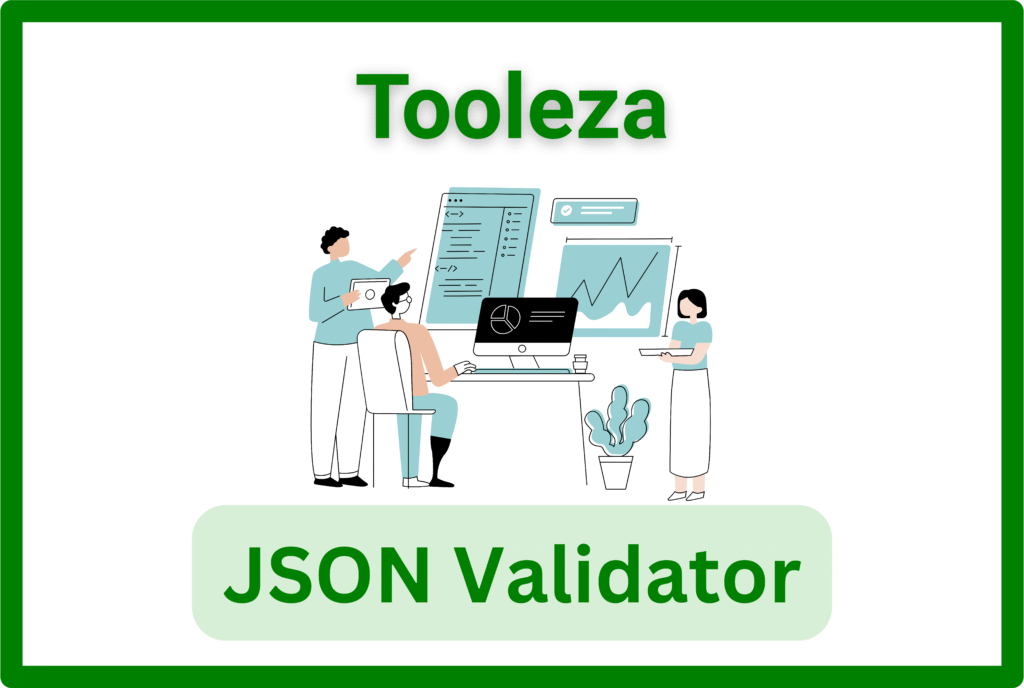JSON Validator
1
More helpful JSON tools
Fast access to JSON utilities — validate, format, minify and convert.
Free Online Tool JSON Validator: Instantly Check Your JSON Code
Why You Need a JSON Validator
JSON (JavaScript Object Notation) is the backbone of modern web development, used for data exchange between servers and clients. But even a small syntax error can break your application or API response. That’s where a Free Online Tool JSON Validator becomes essential.
Whether you’re a developer, tester, or data analyst, validating your JSON quickly and accurately can save hours of debugging. These tools help you spot errors, format your code, and ensure it adheres to JSON standards.
What Makes a Good JSON Validator?
A reliable JSON validator should offer:
- Instant error detection
- Syntax highlighting
- Auto-formatting
- Support for large JSON files
- No installation required
Free online tools are especially useful because they’re accessible from any device and don’t require setup.
Recommended Free Online Tool JSON Validator
One of the most trusted tools available is JSONLint. It’s free, easy to use, and widely recommended by developers across the globe. Just paste your JSON code, click “Validate,” and get instant feedback.
Another excellent option is Code Beautify’s JSON Validator, which also offers formatting and error correction features.
How to Use a JSON Validator Effectively
- Paste your JSON code into the validator.
- Click “Validate” to check for errors.
- Review the results and fix any issues.
- Use the formatting option to make your JSON more readable.
These tools are especially helpful when working with APIs, configuration files, or data payloads.
Final Thoughts
Using a Free Online Tool JSON Validator is a smart move for anyone working with JSON. It ensures your data is clean, error-free, and ready for use. Don’t let a missing comma or bracket slow you down—validate your JSON before deployment.
For more on JSON standards, check out the official JSON.org documentation.