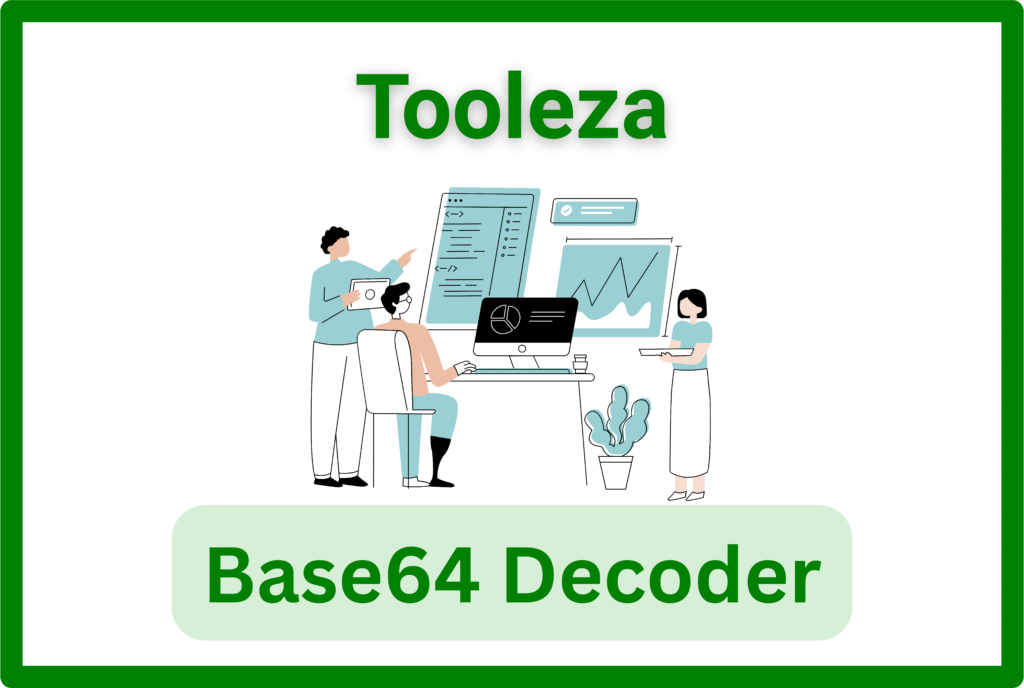Base64 to Text
1
1
More helpful Decode tools
Fast decoding utilities — Base64, URL, HTML and JWT.
Free Online Tool Base64 Decoder
When data is encoded in Base64 format, it often needs to be converted back into its original text or file form. A Free Online Tool Base64 Decoder makes this process quick, simple, and reliable—whether you’re working on software projects, debugging, or analyzing encoded information.
What is Base64 Decoding?
Base64 decoding is the process of converting Base64-encoded strings back into their original binary data, such as text, images, or files. For example, an encoded image string can be decoded and restored to its original image format.
To understand Base64 in depth, you can check the MDN Web Docs on Base64.
Why Use a Free Online Tool Base64 Decoder?
Instead of writing custom scripts, an online Base64 decoder provides:
Instant Results – Decode text or files in seconds.
Convenience – No need to install extra software.
Developer Support – Helps in debugging APIs, emails, and web applications.
Who Can Benefit?
Developers: To decode data transmitted in web applications.
Students: To understand encoding/decoding concepts easily.
Security Analysts: To inspect encoded strings during testing.
Try a Free Online Tool Base64 Decoder
With a Free Online Tool Base64 Decoder, you can quickly turn encoded strings back into meaningful data. It’s fast, secure, and accessible from anywhere. For further details, see the Base64 article on Wikipedia.